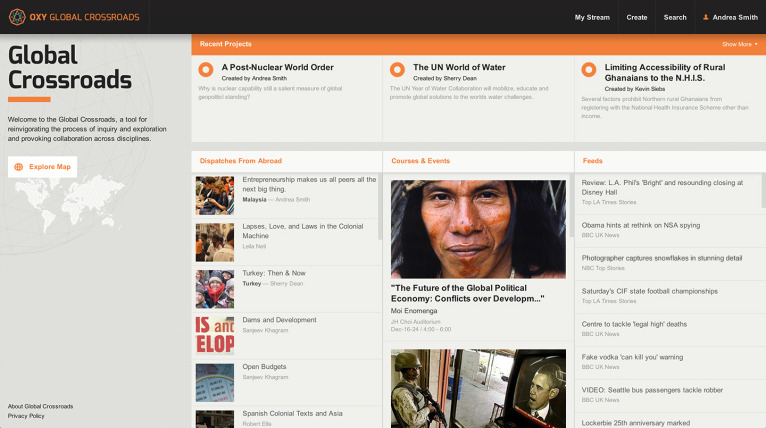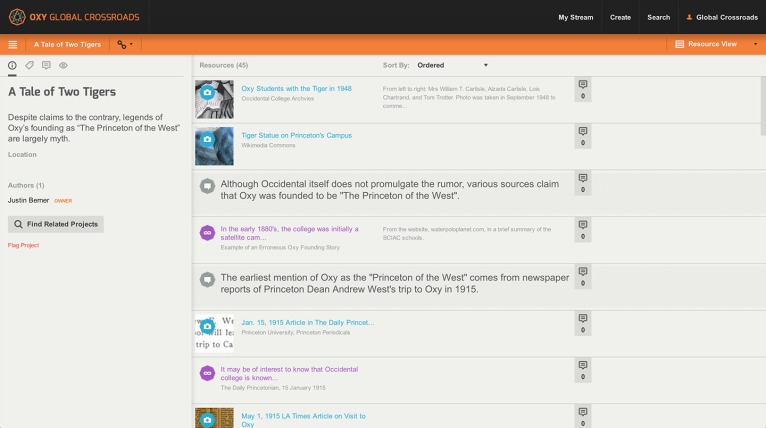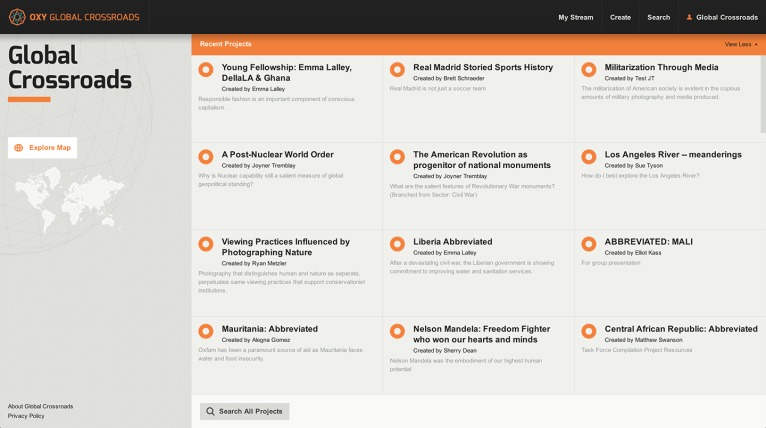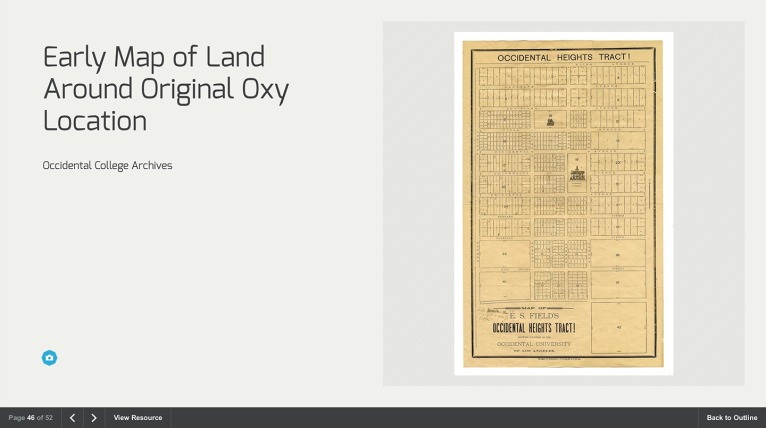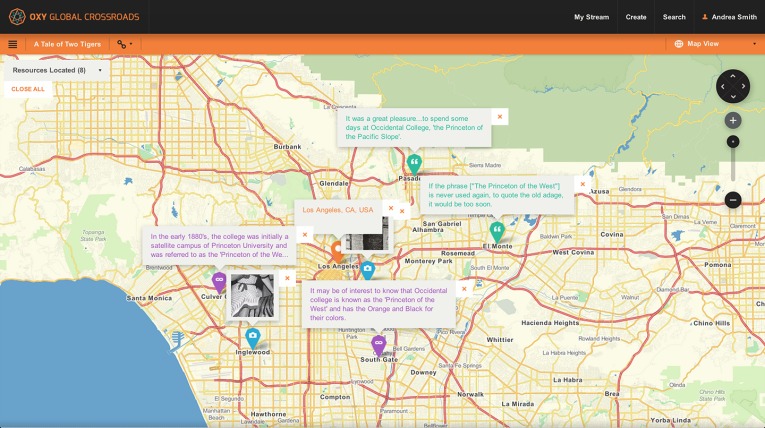Global Crossroads Web App
The Global Crossroads web app brings together students, faculty, and administration in conversation about their work and the world.
Using Global Crossroads, community members are able to create and encounter new ideas, analyze and discuss topical and evergreen subjects, explore areas of inquiry on their own or in pedagogical settings, and present their work to inspire others.
The web app is designed to highlight the research process, reveal how arguments are developed and constructed, and urge students to learn from and build on each other’s efforts. It enables users to create a “project,” based on either a thesis or a provocative question, and gather resources to support or frame their research. Resources can take the form of quotes, images, links, data, videos, documents, or audio files and are culled from online sources or uploaded by the students themselves. As they work, students can view their projects in a number of ways, from outlined lists to maps to more visually-organized canvases. Each view allows them to see their argument and overarching narrative structure from a new perspective. The interface also allows users to collaborate on projects, access content submitted by others, investigate new areas of interest, and interact with fellow contributors, strengthening Occidental’s broader sense of community.
After gathering and organizing their resources, students can create a “presentation,” a distilled version of their project, to illustrate their thesis or argument using primarily visual assets. Presentations can be built within the app itself to help sharpen the focus of student work or used in a classroom setting to enable discourse around a topic. They can also be curated into the live media wall for public consumption and discussion.